Parrot Minidrones
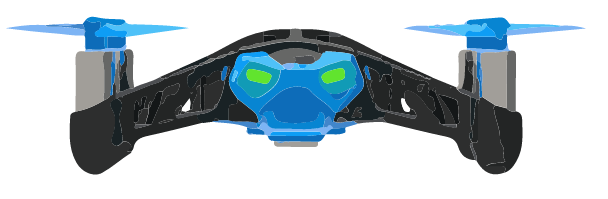
This plugin uses your Gateblu host machine's BLE to interface to compatible Parrot BLE Minidrones (Airborner and Rolling Spider). You can use it to control a single drone or a swarm!
Install to a Gateblu or run as a separate connector using the plugin independently
Steps
- Satisfy pre-requisites for BLE
- Install the "Parrot Minidrones" Gateblu plugin.
- Configure Options
- Build a flow to send the "connect" command to initiate BLE connection.
- Control drones!
- ???
- Skynet takes over.
Configure Options
To get to the device options goto Things -> Connected Things - Drone Device
Control a Single Drone
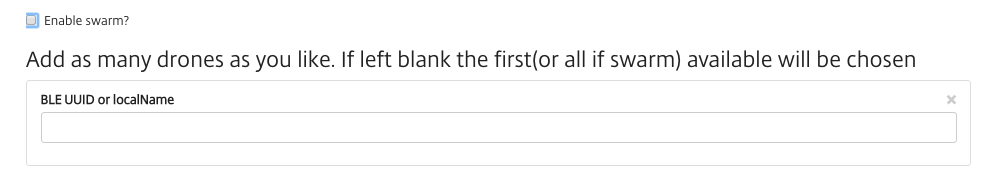
Control Swarm of Specific Drones
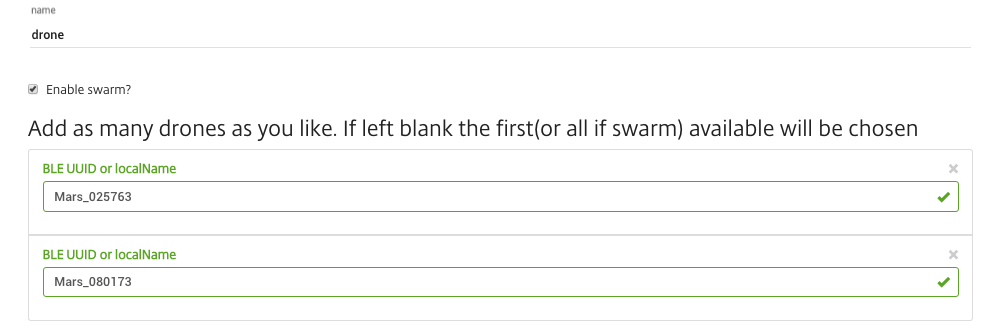
Message Schema and Using the Plugin in a Flow
Connect Drones
If your drones are disconnected, Send the "connect" command to them using the configuration shown in this image.
NOTE: A Swarm takes 10 seconds to connect.
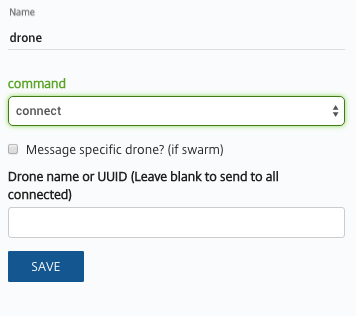
Take Off!
After a successful connect, send the takeOff command and your drone(s) should start flying!
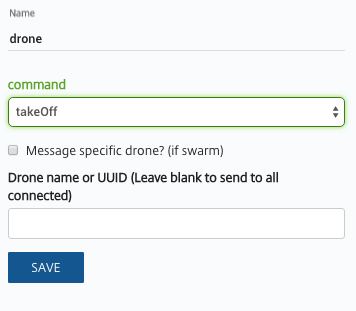
Available Commands
'connect'
'disconnect'
'takeOff'
'land'
'up'
'down'
'forward'
'backward'
'turnLeft'
'turnRight'
'tiltLeft'
'tiltRight'
'frontFlip'
'backFlip'
'leftFlip'
'rightFlip'
'emergency'
'flatTrim'
'release'
Control Interface
- For a quick and easy web-panel to control your drone go to control.octoblu.com and connect one to your account.
- Then build a dashboard like the one shown
- Import this flow.
https://app.octoblu.com/bluprints/import/e79a0c18-f1f6-470e-bb3c-ddd76e74fe3e
This flow takes the name of the button widget from control.octoblu as the command to send to your drone(s).
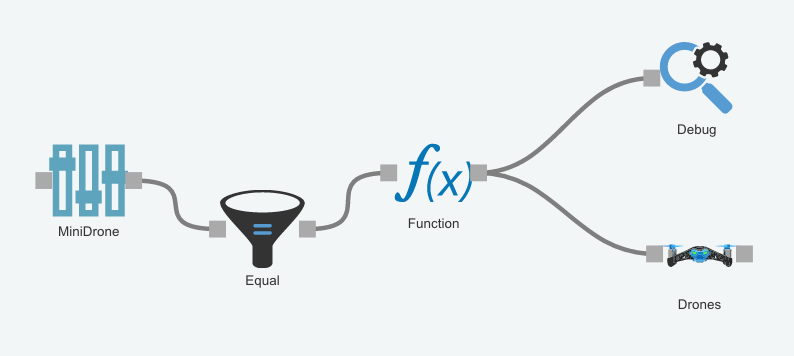
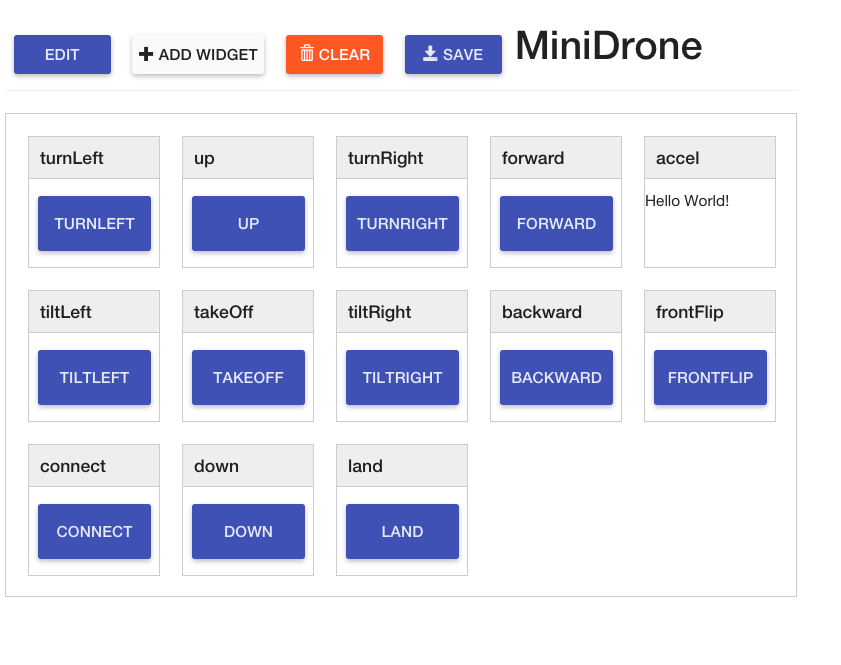
Updated less than a minute ago
