Google Vision
Quick Start
-
Procure a browser api key for Google Cloud Platform Vision API
https://cloud.google.com/vision/docs/auth-template/cloud-api-auth?hl=fr -
Install and claim Gateblu
-
Enter your browser key in the options on the device.
-
Goto camera.octoblu.com and claim the camera webpage device.
-
Import the Starter Flow from below
-
Deploy and enjoy!
Starter Flow
https://app.octoblu.com/bluprints/import/1c6fd332-287f-4db3-ac29-6c9f99e449b4
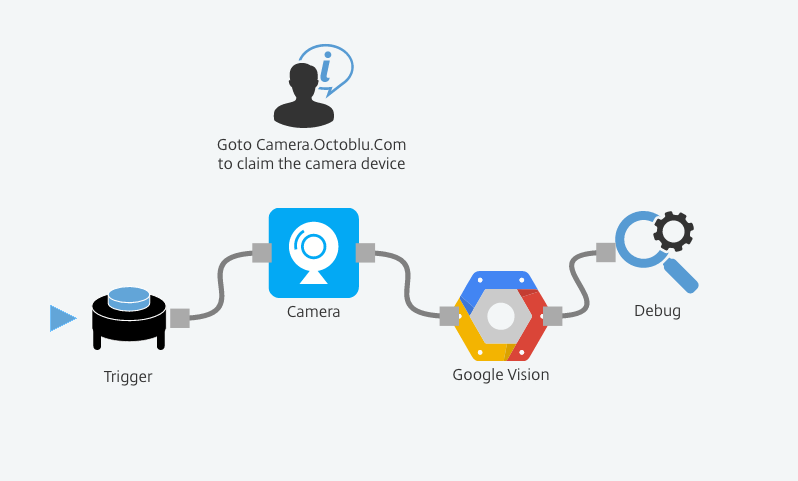
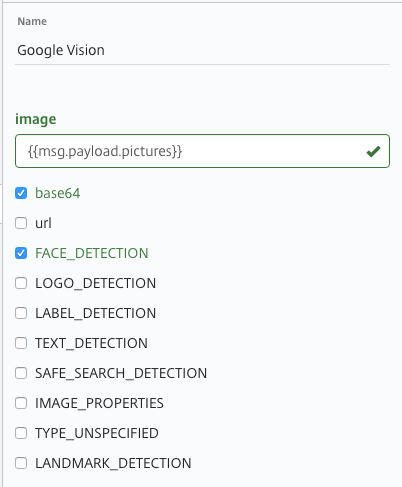
Updated less than a minute ago
