Add Unlisted/Custom Plugin to Gateblu
Create a Generic Device in app.octoblu.com Things -> Generic Device
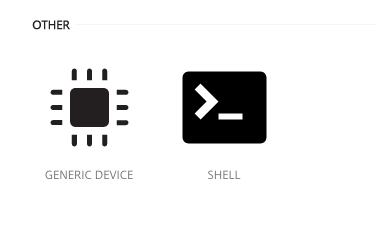
Register a New Thing
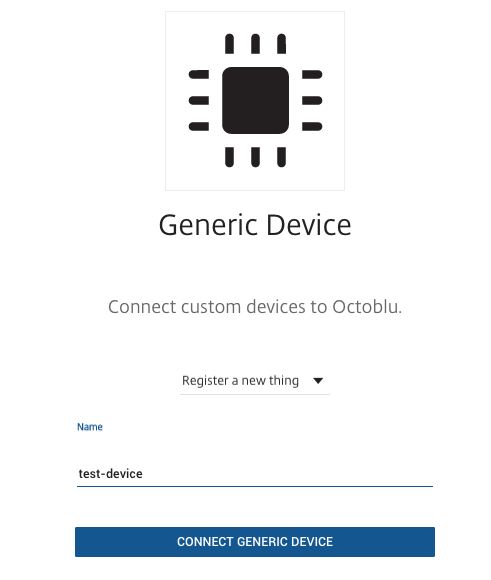
Go to Connected Things -> Select your new Device
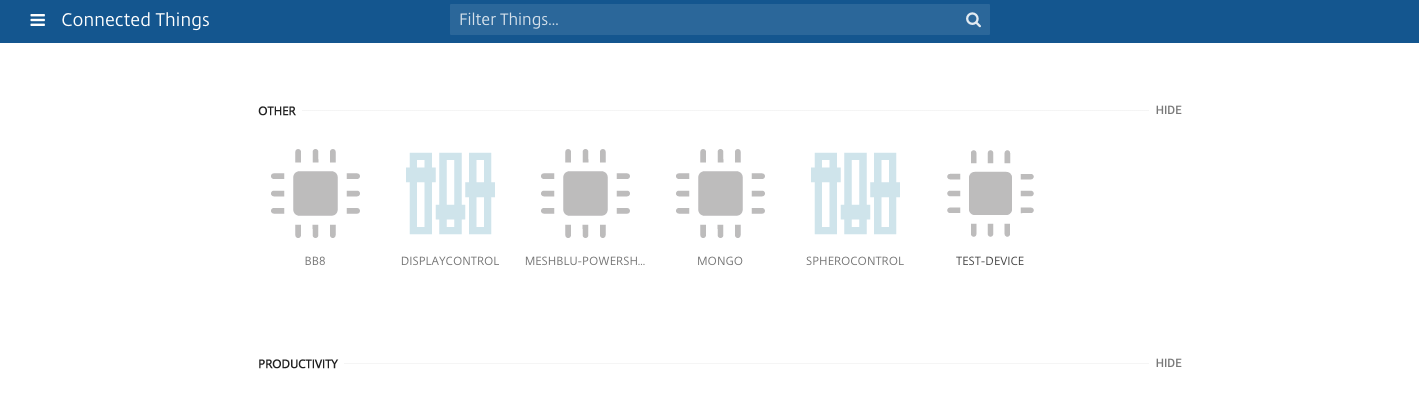
Select Connect to Gateblu
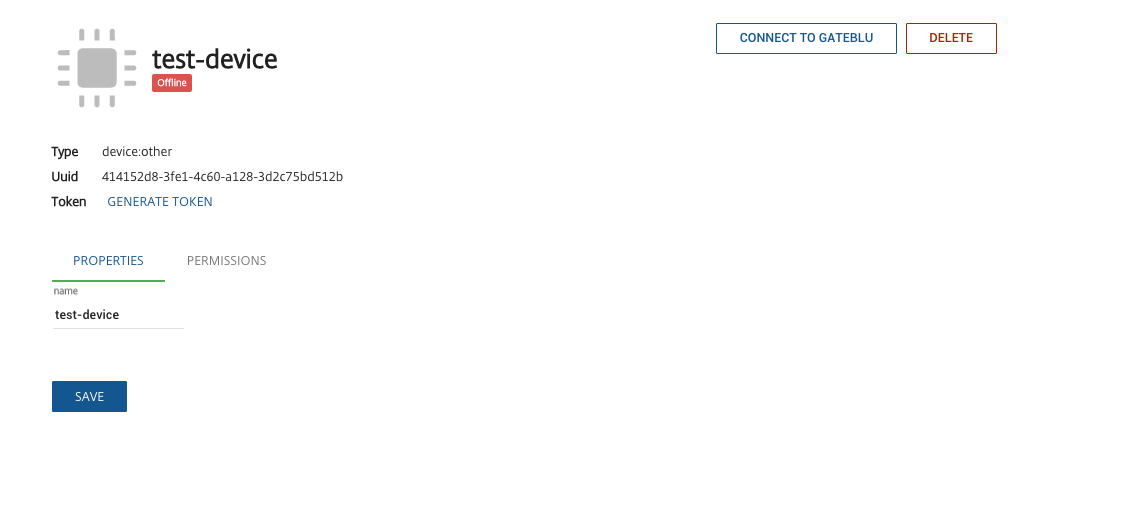
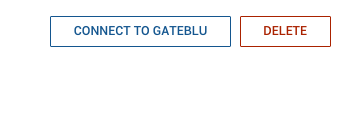
Select "Use Custom Type?"
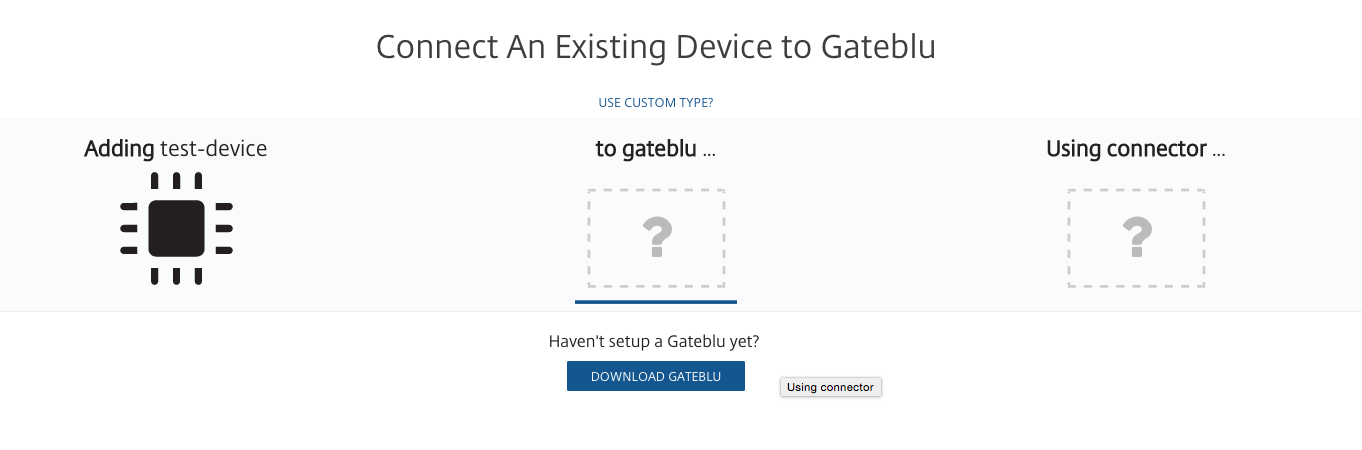
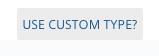
Provide the npm package name for the plugin, a link to a logo, and device type. (Include device:)
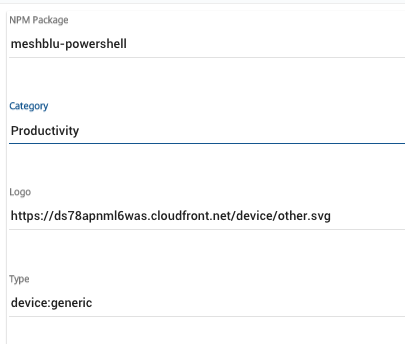
Select a Gateblu to Install to - or add one!

Updated less than a minute ago
