Control.Octoblu.Com
Go to this page to use the Meshblu UI Builder
Instructions
- Click on "Claim Device" to attach it to an Octobu account
- Click on "Go Here to Use"
- Click "Edit" to enable dragging and editting of Widget Properties
- Add your control device to a flow and attach a debug
- Any action on a widget is sent as a message to Octoblu - you'll see it in the debug
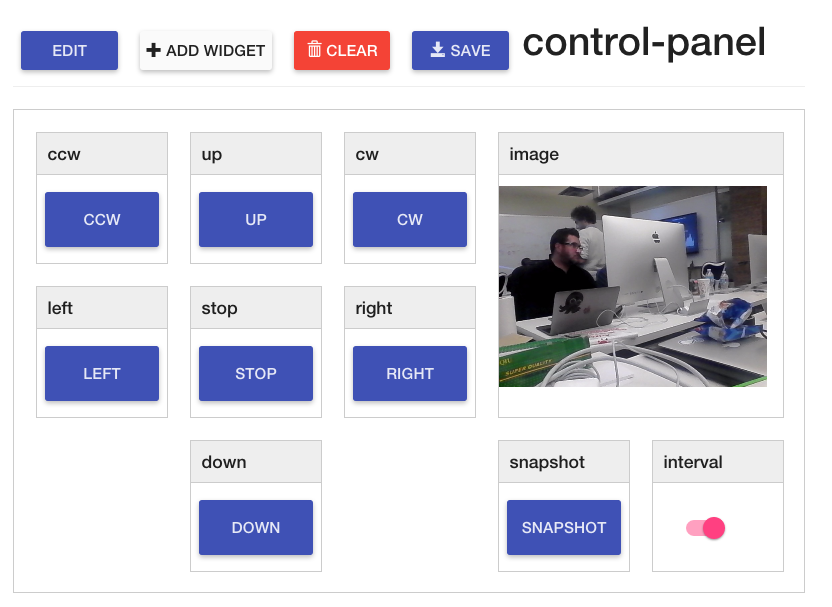
Example output
Button
payload: { "name" : WIDGETNAME, "value": up / down }
Switch
payload: { "name" : WIDGETNAME, "value": true / false }
Slider
payload: { "name" : WIDGETNAME, "value": 0 - 255 }
Updated less than a minute ago
