Arduino101/Genuino101 Intel Curie
- Before installing this connect please program your Arduino101 with the BLE Firmata sketch included in this library: https://github.com/firmata/arduino/tree/ble/examples/StandardFirmataBLE
- Satisfy pre-requisites for BLE
- Install the Intel Curie Gateblu plugin.
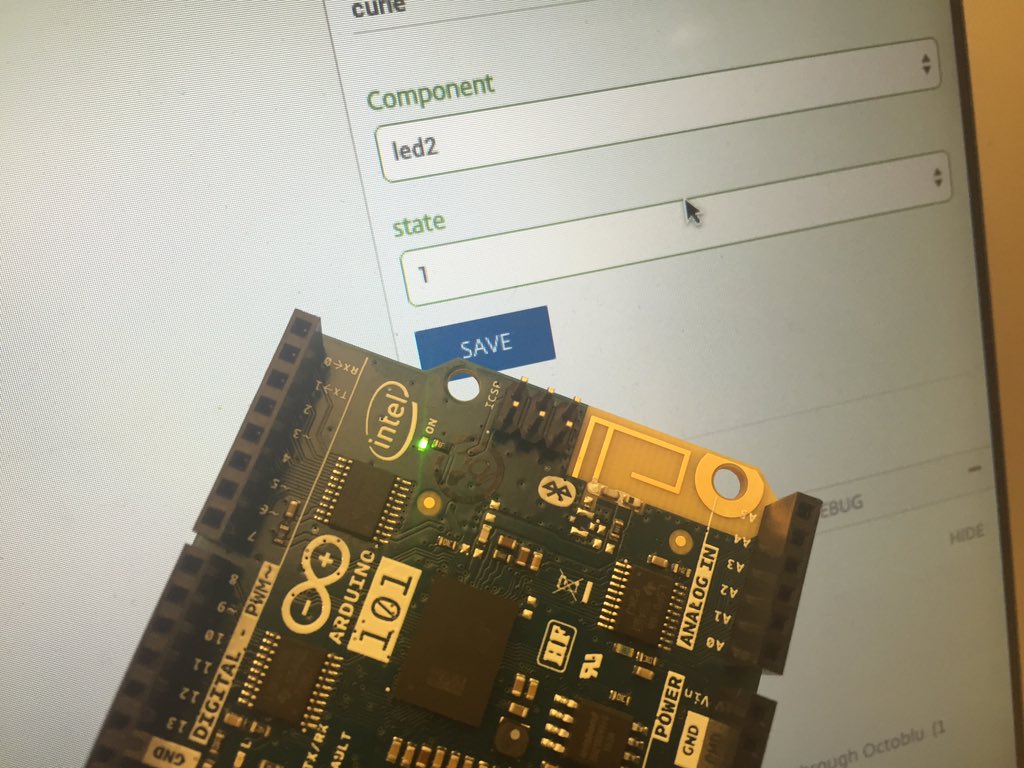
How it works
Add components from the device options page.
Any control based component you add will appear in the message schema by the name you give it.
You can add non-basic IO objects like a servo attached via an i2C interface.
Any sensor components you add will automatically send in a payload with a key based on the name you gave it. 2 messages every second.
Essentially, define your device's abilities and pin configuration in options, and in the designer you can control it using function names from a drop down that make sense to you!
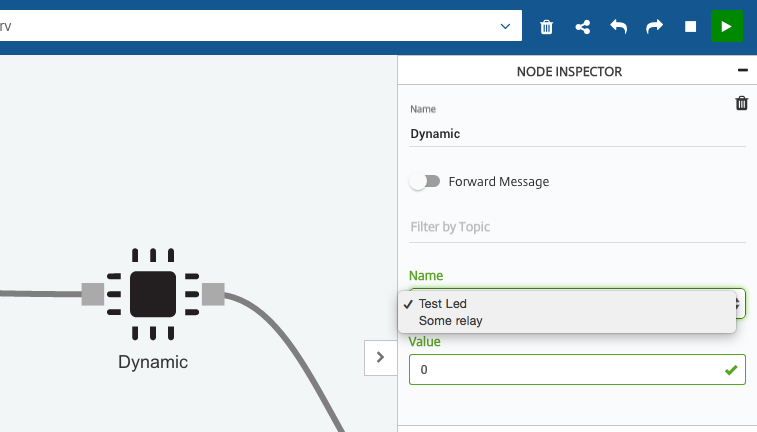
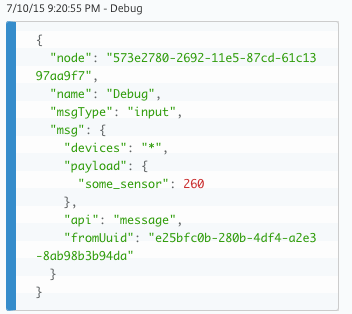
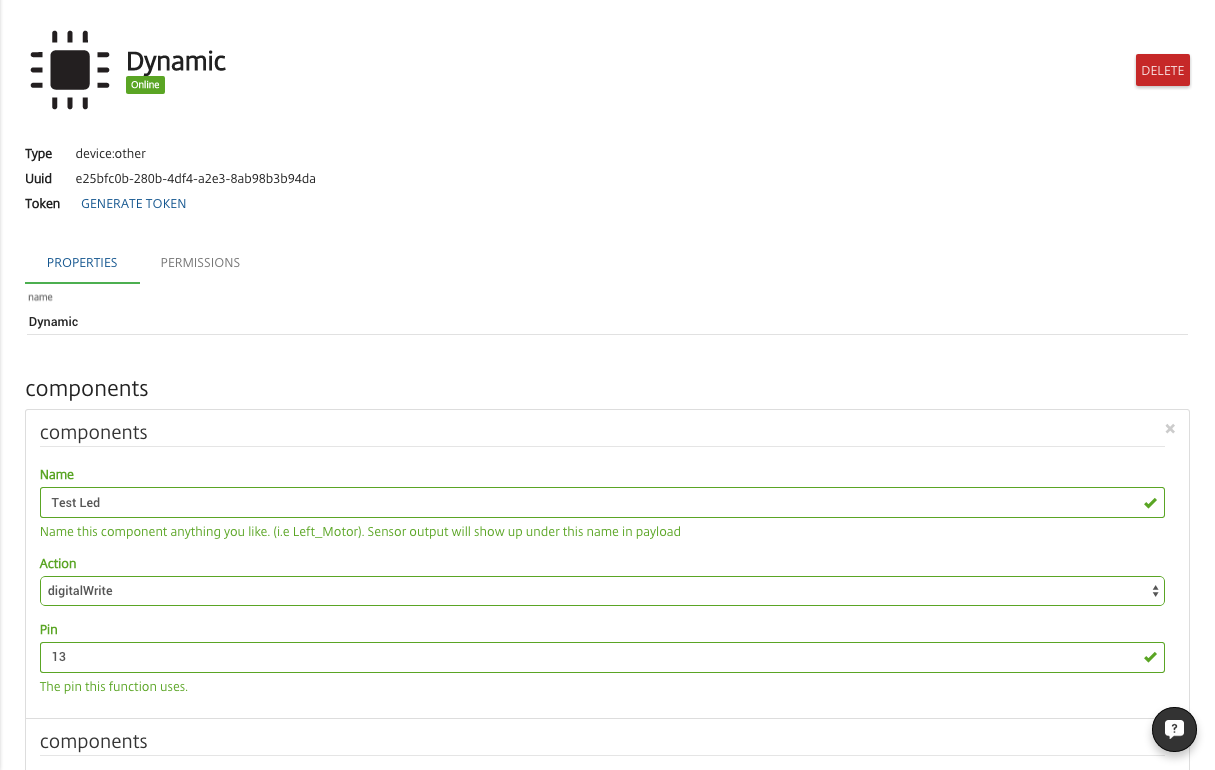
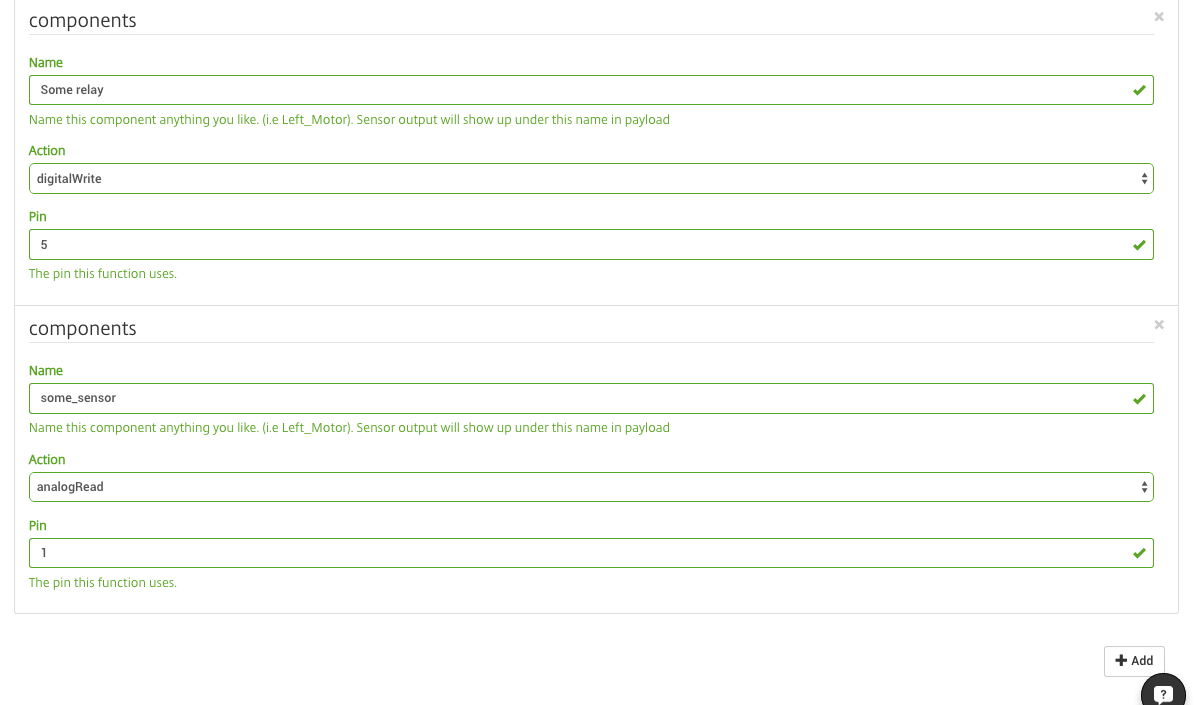
Updated less than a minute ago
